


THE PROBLEM
The University of Texas at Dallas is a diverse school with a student body of niche interests and hobbies. With cosplay culture being on the rise in recent years, how can we connect cosplayers at UT Dallas and assist them in improving their cosplays?
PROJECT DETAILS
This Senior Capstone consolidates all my skills and interests from the past 4 years of my college career. Cosmic Cosplay is a culmination of my studies in UX and expertise in cosplaying, and a project dedicated for UTD as my parting gift.
This Senior Capstone consolidates all my skills and interests from the past 4 years of my college career. Cosmic Cosplay is a culmination of my studies in UX and expertise in cosplaying, and a project dedicated for UTD as my parting gift.

Duration & Team
12 weeks
Myself
Role
UX Designer, Researcher
Software
Figma, After Effects
Deliverables
Research
Feature Ideation
Final Prototype
Logo and Branding
PHASE 1: DISCOVER
RESEARCH INTERVIEW
I interviewed UTD Cosplay Club Treasurer and gathered information on the satisfaction of cosplay culture at UTD, student interest, and student lifestyles. This information helped me identify key user pain points and successes.
PHASE 2: DEFINE





How Might We
Help college students budget their cosplays yet still produce a quality project?
How Might We
Connect students on campus to events such as Comet Con as well as help the community in the Cosplay Club?
How Might We
Simplify the process of creating cosplays for busy students who have to balance school, work, and life?
PHASE 3: IDEATION
PHASE 4: DEVELOP
PHASE 5: PROTOTYPE
User Flow

The user flow follows the ideal journey of an intermediate-level cosplayer who downloads the app, selected their cosplay, purchases a costume based on their budget, and follows a makeup tutorial that suits their level of expertise.
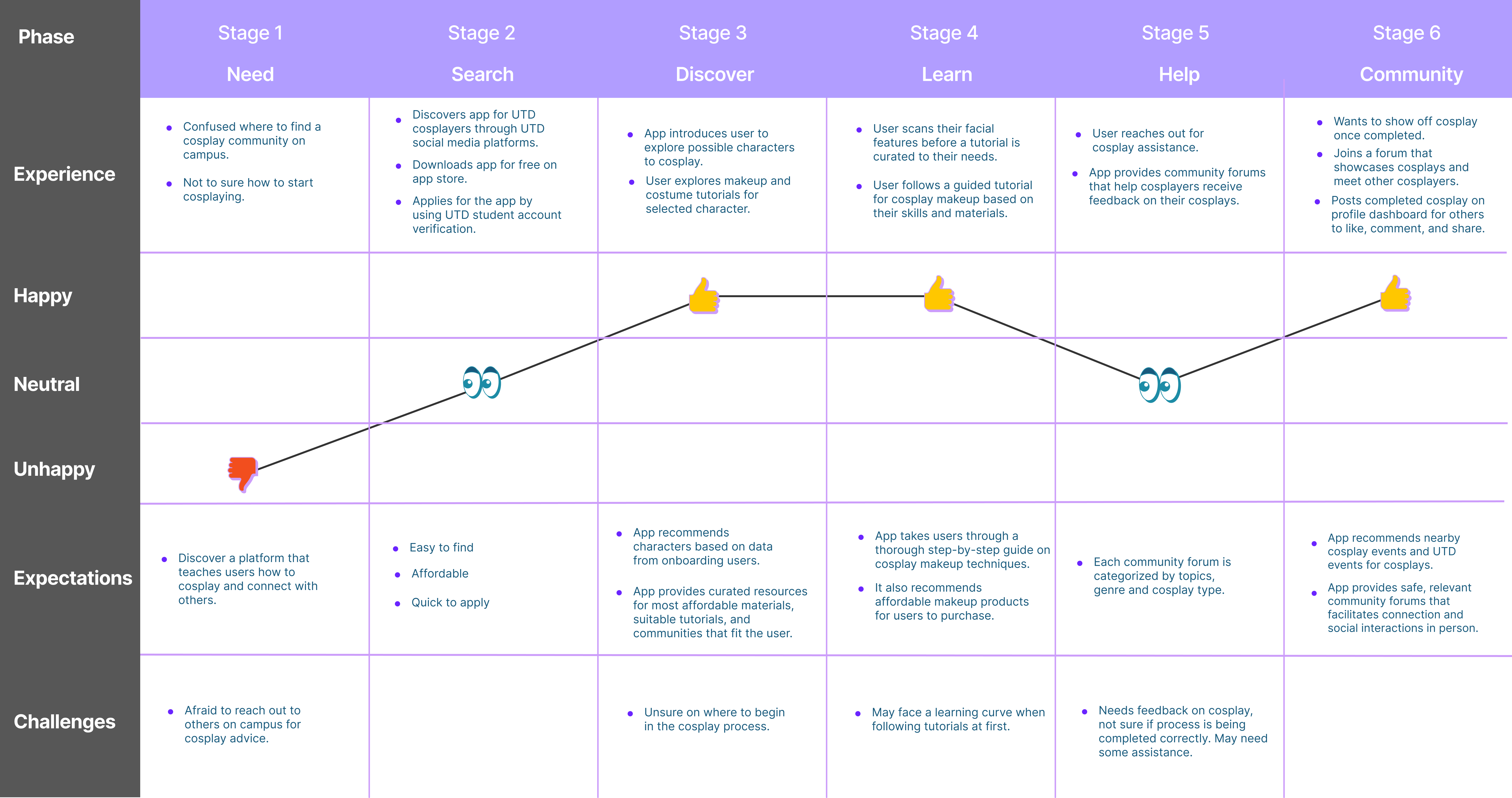
User Journey
Following the story of a typical UTD student who may just be getting started in cosplay, they can be led step by step through the app on how to find cosplay resources and gain support.
Key Takeaways from Research
In general, UTD is already a diverse and accepting campus. The main goal is to connect students who may not be aware of the community present and allow them to feel seen. Cosplay is a social and artistic approach for students to connect with one another and invest in their hobbies,


Affinity Map
I sorted possible features and user needs into six groups: scheduling, budgeting, tutorials, social profiles, AR/AI. and customization. This map helped me organize various features that touch upon a variety of user wants and needs.
Empathy Map
By gathering the information I learned from interviews and surveys, I built an empathy map based on what a typical UTD student who wants to cosplay may think. feel, hear, see, or do at UTD.
Some key emotions to focus on is anxiety, excitement, and curiosity amongst the student body.

Competitive Analysis
I researched three more cosplay apps: Cosgear, Cosplanner, and Cosflowy.
I gathered that my app must have a progress indicator, as this is common among all my competitors. Social profiles that facilitate interpersonal user engagement is quite popular as well.
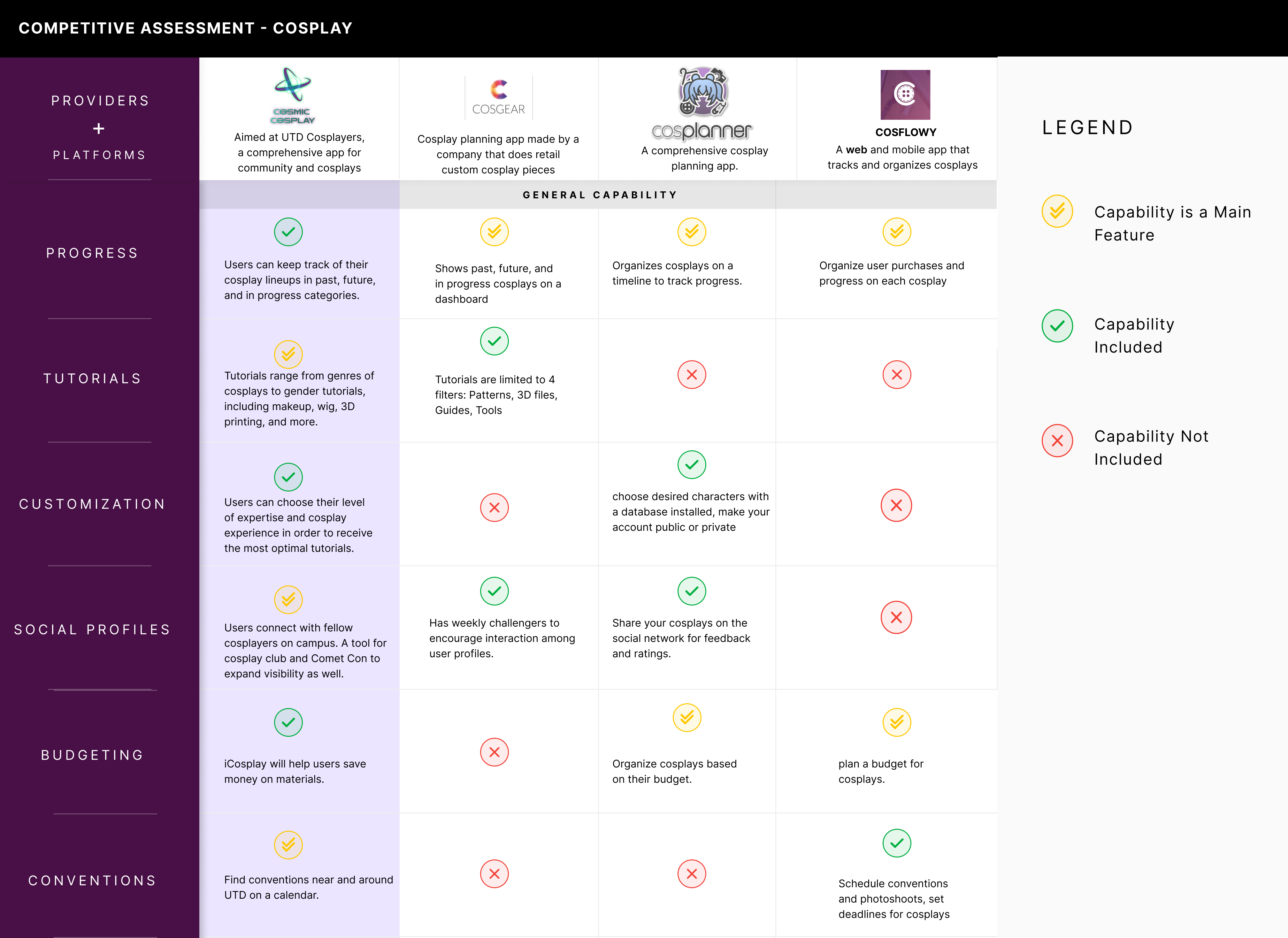
User Personas
While I created 3 different personas, I wanted to prioritize Mimi as the main persona for this app.
She is an intermediate cosplayer; Mimi is set in the middle of a user's skillsets, lifestyle, and budget. The average UTD cosplayer may find her most relatable out of the other two, which represent extreme circumstances of a beginner and advanced cosplayer persona.

Lo-Fidelity Wireframes




Onboarding
Only UTD students can sign up for the app. The onboarding process allows the app to collect information about user skill level, preferences, and budget in order to generate the most suitable content.


AI/AR
AI and AR technology is used throughout the app in order to assist users in viewing cosplays on themselves before they commit, measure facial and body features to generate the most suitable products for the user, to viewing themselves in an AI-generated setting for mock photoshoots.

Makeup Tutorials
Tutorials are populated based on the user's facial features and skill level in cosplay. The tutorials allow users to skip through certain steps, view reviews, items used in tutorial, and more.

Shopping
Similar to tutorials, products are generated based on the cosplayer's budget and cosplay objectives. The app populates some of the most trustworthy businesses in the cosplay scene with reasonable prices and quality for users to choose from.

Events Calender
Events that are within a 50-mile radius of UTD are populated in a list that can be filtered by: Most Popular, Conventions, Meetups, and more. Each event that is shown allows users to access its website to purchase tickets (if any), add the event to their calendrer, or join a chatroom related to that event.

Chatrooms
Categories of interests for cosplayers are sorted through chatrooms. They range from anime cosplayers to video game characters. Within these chatrooms, cosplayers can receive feedback on cosplays as well as share rides, find accommodations for events, and more.

Cosplayer Profile and Dashboard
The dashboard allows cosplayers to see their completed and in-progress cosplays. It offers a comprehensive list of tasks to complete and shows you how far you are until completion. There is also an option to set reminders for deadlines on cosplays.

Budget
The app will automatically update the users' set budget as they purchase materials from their "saved" list. Users have the option to edit their total budget and view items by category: Makeup, Wig, Costume, Props.

User Testing
I consulted my mentor to walk through my prototype after its completion. She identified a major flaw in my design: the progress bar. My design initially required users to follow a timeline guided by the app, where their progress can be saved for later. They must follow each step to its completion (such as making a wig or costume) before moving on to the next task (similar to completing levels within a video game). However, that is only under the assumption that my user is making their cosplay in one rigid, streamlined method.
To address this issue, I altered the progress experience for users. Instead of following a rigid timeline, users can simply follow their progress by saving things they can use later in their cosplays. At the end of the user journey, they can view their saved items on a Summary screen and
Profile Dashboard.
FUTURE SCOPE
Sponsorship
In the future, I want to pitch this project to SUAAB, a UTD-affiliated organization that hosts the annual Comet Con contests and events. Hopefully, the Cosplay Club can benefit from my app as well.
1
Downloads
Downloads should be about 25% of the student body with a retention rate of 80%. These numbers are calculated by the estimated numbers of cosplayers at UTD and the user demand for this app.
2
Chatroom Engagement
Chatrooms should be alive with at least 30 members per group. If a chatroom is stagnant for more than a month, it should be terminated.
3
Design systems




A futuristic color palette and vibrant design align seamlessly with the galaxy theme of UTD. Additionally, the darker UI themes, inspired by cyberpunk aesthetics, create a calm and immersive atmosphere that resonates with users.
Student Surveys
Student Background
1. Most students are beginner cosplayers
2. 80% of students buy and make their cosplays.
3. 70% cosplay a different gender/race
4. 60% spend $50-$100 per cosplay.
5. Amazon and Michael's are most popular for purchasing cosplay materials.
6. Anime/Manga and Video Game cosplays are top two most favored.

App Preferences
1. Students want community and to connect with others of the same interests in certain medias (anime, video games, etc.)
2. Majority want a feature for
gender-bend cosplays from makeup tutorials to aesthetics.
3. 66.7% of students want to see
conventions near UTD.

University Experience
1. Students are wary about cosplaying
on campus.
2. Many students plan to participate in Comet Con, suggesting prospective growth.
3. All cosplayers feel accepted at UTD.


